Hexo 升级比较简单,老方法 npm-check、npm-upgrade、npm-update 一键三连。按以下顺序逐步执行完成后,Hexo 版本及系统插件均会升级到最新
//以下指令均在Hexo目录下操作,先定位到Hexo目录 //查看当前版本,判断是否需要升级 > hexo version //全局升级hexo-cli > npm i hexo-cli -g //再次查看版本,看hexo-cli是否升级成功 > hexo version //安装npm-check,若已安装可以跳过 > npm install -g npm-check //检查系统插件是否需要升级 > npm-check //安装npm-upgrade,若已安装可以跳过 > npm install -g npm-upgrade //更新package.json > npm-upgrade //更新全局插件 > npm update -g //更新系统插件 > npm update --save //再次查看版本,判断是否升级成功 > hexo version
也可以用可以用 ncu -u 一把梭
$ npm install npm-check-updates -g $ ncu Checking /Users/tommy/blog/package.json [====================] 16/16 100% hexo ^4.2.0 → ^5.0.0 hexo-generator-sitemap ^2.0.0 → ^2.1.0 Run ncu -u to upgrade package.json $ ncu -u Upgrading /Users/tommy/blog/package.json [====================] 16/16 100% hexo ^4.2.0 → ^5.0.0 hexo-generator-sitemap ^2.0.0 → ^2.1.0 Run npm install to install new versions.
简单如此,就把 package.json 文件给更新了,果然是一把梭啊,爽~~~
对于强迫症的我,习惯性删除重来是必须的
$ rm -fr node_modules/ $ npm install --save
以我多年来瞎折腾的经验看,肯定还有坑。
运行 hexo server 验证一下我的想法,果不其然:
嗯……「deprecated」啊……查一下官方的 Release Note。
果然有个叫「Breaking change」的东东,里面就有说到配置文件的变化。
对比以后,发现主要有如下变化,大家根据自己的需要调整修改就好了:
pretty_urls: trailing_index: true # Set to false to remove trailing 'index.html' from permalinks trailing_html: true # Set to false to remove trailing '.html' from permalinks external_link: enable: true # Open external links in new tab field: site # Apply to the whole site exclude: '' prismjs: enable: false preprocess: true line_number: true tab_replace: '' # Metadata elements ## https://developer.mozilla.org/en-US/docs/Web/HTML/Element/meta meta_generator: true # updated_option supports 'mtime', 'date', 'empty' updated_option: 'mtime' # Include / Exclude file(s) ## include:/exclude: options only apply to the 'source/' folder include: exclude: ignore:

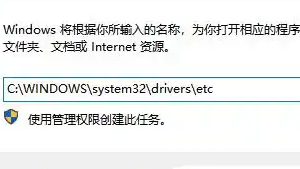








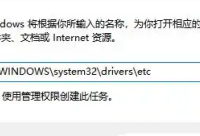







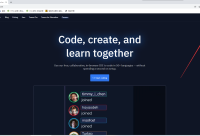



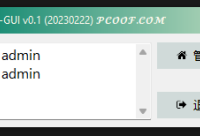
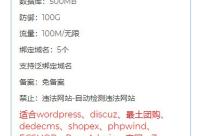

发表评论